|
|

|
AD: Upgrade ArcaOS to NeoWPS level
- Install original PNG icons drawed by designer, specialized at OS/2 adornation.
- Install eSchemes 2019 to change colors and buttons on desktop.
|
Central Remote Control for mobile users |
TITLE: Central Remote Control for mobile users
DATE: 2007-06-27 22:12:46
AUTHOR: eCo Software
Please use online translator
go to http://translate.google.com
and request the translation of http://en.ecomstation./showarticle.php?id=160
to your language |
(2009/06/14)
Central Remote Control gathers events from TV remote controls, notebook buttons, USB-keyboard multimedia buttons and translates them to commands for multimedia applications.

Example 1: Notebook
 |
You have a notebook. Goals:
- prolong the work time of notebook from battery
- increase usability of notebook keyboard
- make presentations at conferences
|
 |
Step A: First of all, enable notebook plugin (asus/thinkpad). It shows banners
when you adjust brightness, volume, etc.
Moreover, it contains functions used by Power Patrol
(aka POPA, quick selection of power consumption mode)
|
 |
Step B: The notebook has extra keys,
- Some keys are supported by notebook plugin,
- win-keys are supported by ps/2-keyboard plugin, so enable it too
|
 |
Step C: For example, you attached AirClick USB remote control to make a presentation.
airclick plugin should be enabled. When you click a button on remote control,
a command is forwarded to active multimedia application.
|
Moreover
Change the volume using hot key (via Uniaud API).
This is important for many notebook users.
Example 2: Barebone
 |
You have a barebone. Goals:
- reduce power consumption and noise
- listen to music and radio
- watch TV and movies
|
 |
Step A: If your barebone is equipped with multicore processor and
the cooler is loud, then enable POPA plugin. It allows switch throttling and
thus reduce the load of CPU.
|
 |
Step B: If using a TV-tuner, then enable plugin for the TV-tuner and
its remote control.
|
 |
Step C: If you have a multimedia keyboard, enable ps/2 or mmkbd plugin.
All events from multimedia keyboard are catched in this case.
|
Moreover
Change the volume using hot key (via Uniaud API).
This is important for some desktop users.
Start/quit
To start CRC click crcdmn.exe. The program is not visible and shows banners
if user is sending commands only.
You can always quit CRC if press Ctrl-Alt-F4.
Active application
All events are forwarded to the Active multimedia application.
To change the active application, call the Menu of applications
There are several methods:
- Ctrl-Alt-M combination
- Menu button on remote control
- via CRC Widget

Power Patrol (aka POPA)
You need POPA for notebooks because it allows prolong the time of work
if running on batteries.
Use Ctrl-Alt-P to Change Power Patrol state
(throttling and brightness are changed)
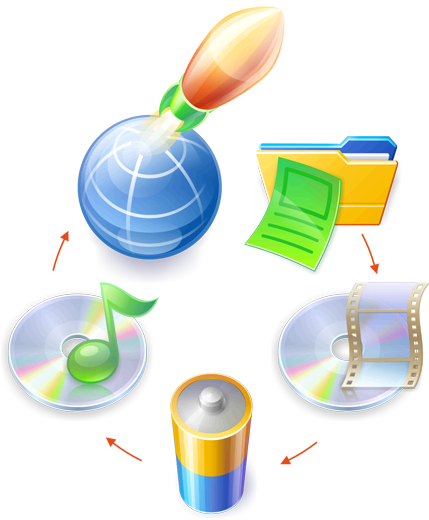
You easily switch between high performance and economical modes.
Additional information:
|
Test the program:
|
 CalcMi - Shows result of calculation in real-time
CalcMi - Shows result of calculation in real-time
|
Comentarios: Comente este artículo.
|
 |

IBM OS/2 Warp
|





