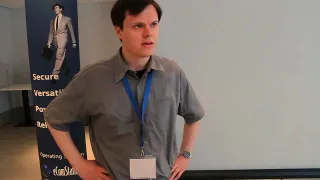|
|
Какой комп подойдет для ArcaOS?
- Intel, AMD процессор, (совместимый с Intel x86, а не ARM процессоры)
- SATA винчестер, SSD диск.
- 2 Гб или 3 Гб, 4 Gb памяти
- Видео: Лучше просто Intel видеокарта.
NVidia и Radeon видеокарты не нужны.
наоброт, могут портиться
- USB клавиатура и мышь
Системные требования ArcaOS 5.1
Hardware Requirements
- Intel Pentium Pro or higher, or an AMD K6 or higher. 64 Bit CPUs are supported (however ArcaOS will run in 32-bit mode). Computers with ARM CPUs are not supported. The Vortex86 CPU is not sufficiently compatible to run ArcaOS and is not supported.
- The system's BIOS (including a UEFI BIOS) must properly enumerate and set up all required devices in the system. Systems with a BIOS (including a UEFI BIOS) that does not properly enumerate and set up all the required devices in a system are not compatible with ArcaOS (and OS/2 in general).
- The system must have a fully functional ACPI that properly reports all hardware including any additional plug-in cards. The ACPI driver has workarounds for some common minor ACPI defects, so systems with these minor ACPI defects will work. Systems with a seriously broken ACPI will not work properly or may not work at all. ArcaOS may run on some older single core systems that have a traditional BIOS without using ACPI.
- For systems with a UEFI BIOS, ArcaOS will run with or without using a CSM (Compatibility Support Module). The CSM may be identified as "legacy support" in system setup. If using the CSM and booting in Traditional Mode, the CSM must fully implement the required environment or some OS features may not work properly. If the BIOS has a setting for above 4GB addresses, this setting must be set to not allow above 4GB addresses. If the BIOS has a CSM, it should be enabled if possible, even if you are not using it by booting in UEFI Mode.
- All resources and devices required for system operation must be located at physical addresses below 4 GiB. This includes all RAM, Video RAM, PCI devices, hardware, etc. Anything located at physical addresses above 4 GiB may not be usable by ArcaOS. This means that if your system has more than 4 GiB of RAM in it, only the portion that is located at physical addresses below 4 GiB will be usable by ArcaOS. Any remainder of RAM located at physical addresses above 4 GiB can be used as a RAM disk. For systems with a UEFI BIOS not using a CSM, the ArcaOS loader may attempt to relocate some devices such as Audio adapters, Network adapters, disk controllers, etc. that are located at physical addresses above 4 GiB to addresses below 4 GiB so they can be used. However, not all devices can be relocated. If the BIOS has a setting for above 4GB addresses, this setting must be set to not allow above 4GB addresses.
- A hard disk, SSD, or NVM storage that is configured for 512 bytes per sector. Storage with traditional MBR partitioning must use cylinder alignment for the ArcaOS partitions. Storage using GPT partitioning has no known restrictions since ArcaOS will emulate a MBR disk inside a GPT partition and the emulation enforces all the requirements. MBR Disks which use a sectors per track value other than 63, 127, or 255 sectors per track are not supported.
- For audio, a chipset supported by Uniaud.
- LAN and/or WLAN chipset supported by MultiMac, GenMAC, or other drivers.
- For USB, USB 1.1, USB 2.0 and/or USB 3 standards-compliant USB controllers.
Arca Noae is continuously working to keep a current Hardware Compatibility List. The following are some general guidelines.
- The system should have at least 256 MB of RAM available below 4 GiB. 1024 MB or more is recommended.
- Most mainboard chipsets will work, but we do not recommend Nvidia chipsets.
- Almost all video chipsets will work with the Panorama driver. For full resolution support, the display and video controller must provide the display characteristics (an EDID). Without proper EDID support the resolution choices may be limited.
- For supported network cards please visit the MultiMac wiki to see which NIC chipsets are supported.
- Make certain your system has support for USB 1.x, USB 2.0, and/or USB 3.
- Any overclocking settings must be disabled so that the CPU, memory, and/or other system components are not being overclocked. Overclocked hardware is not supported.
- Any HyperThreading or Simultaneous Multithreading (SMT) settings should be disabled. HyperThreading and Simultaneous Multithreading (SMT) are not recommended and not supported.
- SCSI hardware may cause problems because the OS/2 SCSI drivers require an old style system configuration that won't work on modern systems. SCSI hardware is not recommended for use with ArcaOS on modern systems. If you have a need for a specific SCSI system, contact Arca Noae customer service for a quote on a custom SCSI driver.
You may also find this related wiki page useful, listing some hardware known to work with ArcaOS.
Software Requirements
- ArcaOS 5.1 will not migrate an existing OS/2 or eComStation installation. However, if you have a spare partition you can install ArcaOS 5.0 next to the current OS/2 installation.
- It is always good practice to have two tested (backed up and restored) backups of any data located on the system to which you are installing, even if installing to current free space.
- ArcaOS 5.1 has been tested with numerous existing OS/2 software packages, and should be compatible with most applications which have been produced for OS/2 which were compatible with OS/2 Warp 4.
Virtualized Installations
- Tested hypervisors: VirtualBox 5.x, 6.x; VMware ESXi 5.x, 6.x; VMware Workstation Pro 12.x, 15.x; Connectix Virtual PC; Microsoft Virtual PC 2004; Microsoft Virtual PC 2007
- Known incompatible hypervisors: Xen, KVM, Microsoft Hyper-V, bhyve
- 256MB RAM for guest OS bare minimum; 1024MB recommended
- VT-x compatible host hardware, with VT-x enabled in the host and the guest (host computers with ARM CPUs are not supported under any hypervisor)
- ACPI enabled (for complete shutdown/power off of guest under VirtualBox and VMware hypervisors, and perhaps others)
- PC-Net III or Intel virtual NIC (Intel supported by MultiMac)
Application-specific Requirements
- Firefox, Thunderbird, SeaMonkey
2GB RAM
512MB available space on installation volume
8GB available disk space on profile volume
long filename support (JFS, HPFS) for profile data
- OpenJRE (Java 1.6)
2GB RAM
512MB available space on installation volume
|
test1
|